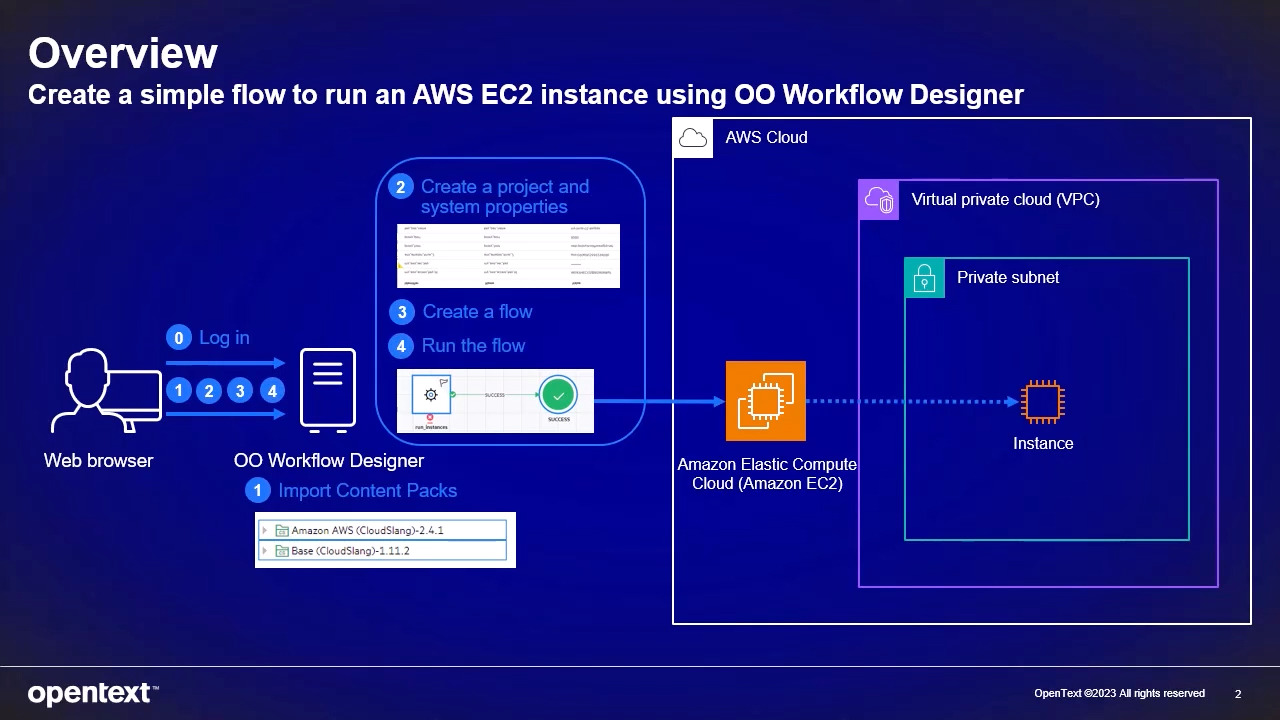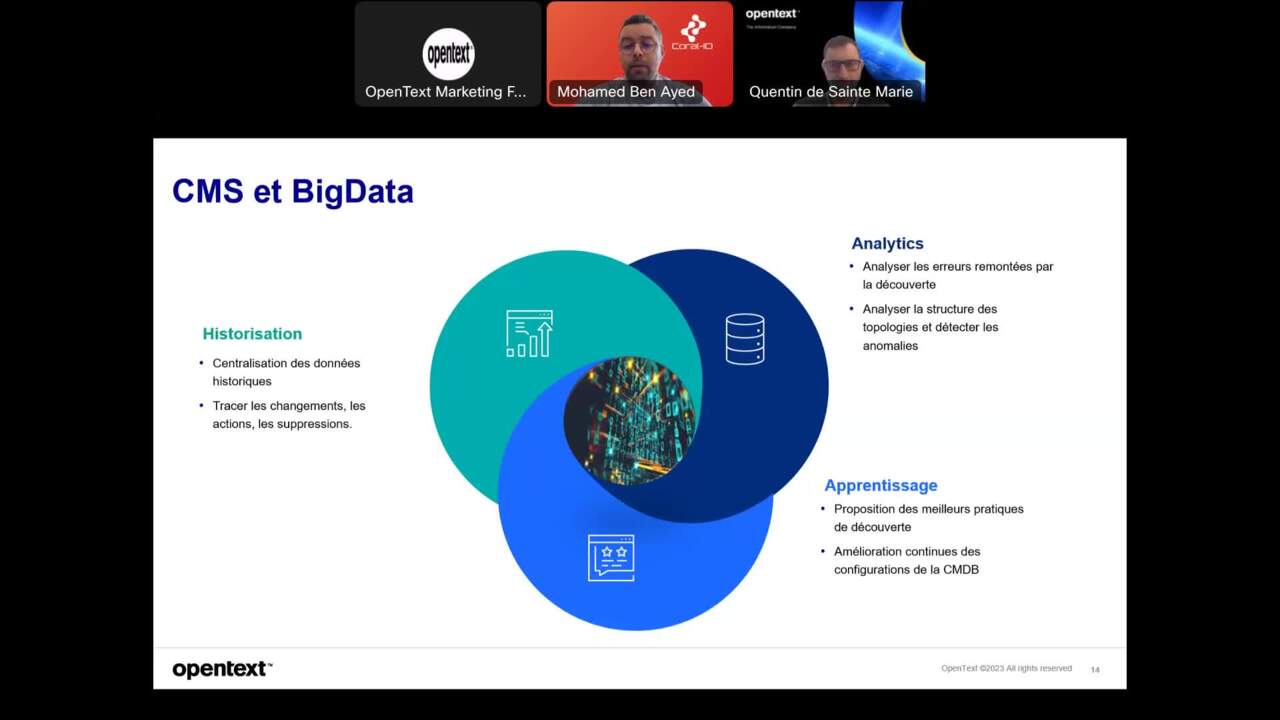OPTIC One – How to Use a Flex Report
6:10
This video explains how to use a Flex report and the possible components of a report. It introduces different widget types, the filter mechanisms, and the drilldown from one report to other reports. (Recorded with Operations Bridge 23.4.)
This video explains how to use a Flex report and the possible components of a report. It introduces different widget types, the filter mechanisms, and the drilldown from one report to other reports. (Recorded with Operations Bridge 23.4.)
Collection 4 Similar Videos
-
OO : Create a flow to run an AWS EC2 instance using Workflow Designer
6:46
This video contains a demonstration of the steps of creating a flow to run an AWS EC2 instance using Workflow Designer.
-
CMDB et Observabilite.mp4
45:46
La CMDB au coeur de vos opérations IT et de l'observabilité
-
OPTIC One – Key UI components
4:17
This video covers some key UI components of OPTIC One, the side navigation panel and the masthead. (Recorded with Operations Bridge 23.4.)