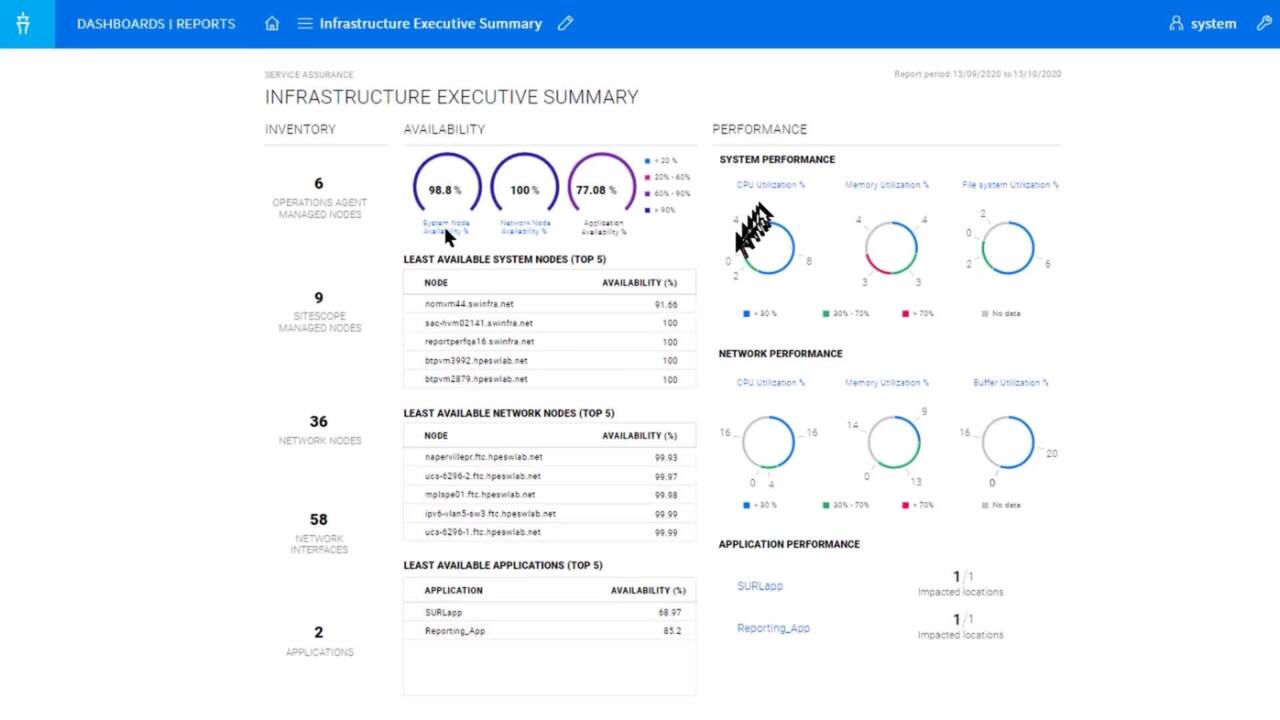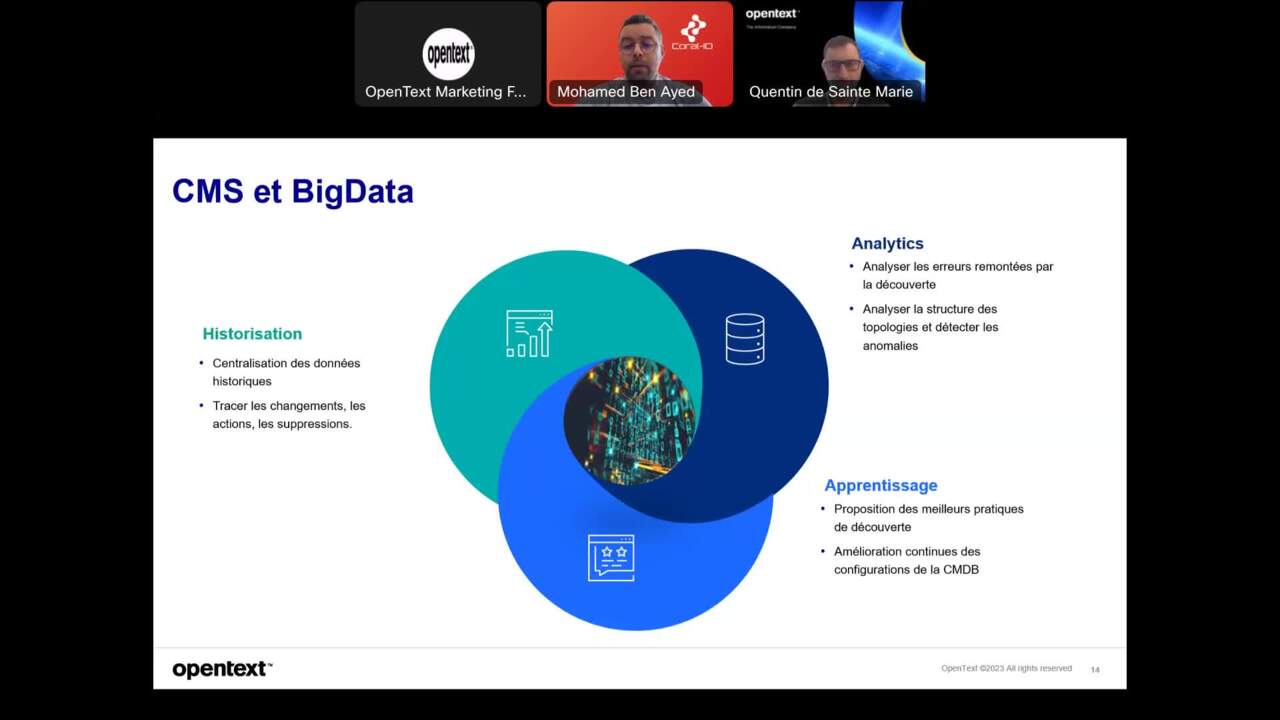OPTIC One - How to create a Flex report
10:38
This video explains how you create a Flex report using the Flex Page Designer. It focuses on the mandatory steps necessary to create a report. It covers selecting the data source, configuring the data visualization, and finally saving the report.
This video explains how you create a Flex report using the Flex Page Designer. It focuses on the mandatory steps necessary to create a report. It covers selecting the data source, configuring the data visualization, and finally saving the report.
Collection 4 Similar Videos
-
OPTIC Analysis and Reporting with Operations Bridge
5:14
This video demonstrates Operations Bridge Reporting – SaaS including the OPTIC Data Lake and business value dashboards.
-
CMDB et Observabilite.mp4
45:46
La CMDB au coeur de vos opérations IT et de l'observabilité
-
OPTIC One – Key UI components
4:17
This video covers some key UI components of OPTIC One, the side navigation panel and the masthead. (Recorded with Operations Bridge 23.4.)